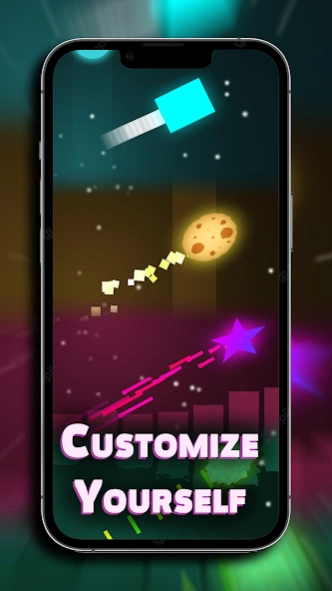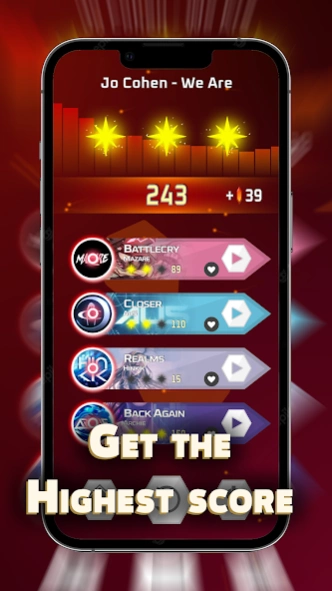Dash'n'Beat - EDM Rhythm game 1.5.3
Free Version
Publisher Description
Dash'n'Beat - EDM Rhythm game - Dodge the enemies to you favourite music and break own record!
Dash and Beat is a free and exciting mobile rhythm game. Play with the POP and electronic tracks by your favourite authors and have fun! Show your skill and beat own best score and give a challenge to your friends. Get to the top of the leaderboard across all the worldwide players.
How to play?
1. Move the joystick to move.
2. Tap on the left part of screen to dash and became invicible.
3. Dash through the enemies to get additional score.
4. If you get hit, shield will protect you every 30 seconds.
5. Survive till the end of track to win!
Game features:
- 20+ skins and trails to customize your character
- Over 100 Drum and Bass, Electro House, Dubstep, Glitch Hop and other tracks
- Play your own music, gameplay is auto-generated
- Adaptive game background
- Two finger controls, easy to play
- Sync your data across several devices with google account
- Collect various achievements and receive rewards
──────────────────────────
Discord: https://discord.gg/aYW5HEcVRg
Feedback: gamespearinc@gmail.com
About Dash'n'Beat - EDM Rhythm game
Dash'n'Beat - EDM Rhythm game is a free app for Android published in the Other list of apps, part of Games & Entertainment.
The company that develops Dash'n'Beat - EDM Rhythm game is GameSpear. The latest version released by its developer is 1.5.3.
To install Dash'n'Beat - EDM Rhythm game on your Android device, just click the green Continue To App button above to start the installation process. The app is listed on our website since 2024-02-03 and was downloaded 2 times. We have already checked if the download link is safe, however for your own protection we recommend that you scan the downloaded app with your antivirus. Your antivirus may detect the Dash'n'Beat - EDM Rhythm game as malware as malware if the download link to com.GameSpear.DashnBeat is broken.
How to install Dash'n'Beat - EDM Rhythm game on your Android device:
- Click on the Continue To App button on our website. This will redirect you to Google Play.
- Once the Dash'n'Beat - EDM Rhythm game is shown in the Google Play listing of your Android device, you can start its download and installation. Tap on the Install button located below the search bar and to the right of the app icon.
- A pop-up window with the permissions required by Dash'n'Beat - EDM Rhythm game will be shown. Click on Accept to continue the process.
- Dash'n'Beat - EDM Rhythm game will be downloaded onto your device, displaying a progress. Once the download completes, the installation will start and you'll get a notification after the installation is finished.